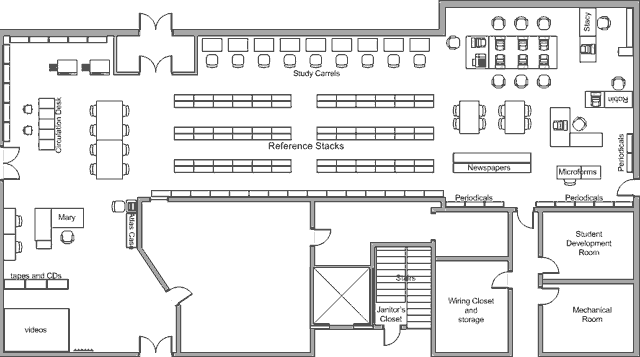| ILS-575
Instructional design |
©2004-2007
Amy Ranger |
| Special project: How to use a microfilm reader |
Documentation: design instruction |
| Main index |
1. Offer small-group instruction on the use of the microfilm reader and printer.
- Advantages: Permits the demonstration of various techniques and enables instantaneous feedback and correction. Students have the opportunity to share and learn from each other.
- Disadvantages: Resource-consuming; this would necessitate multiple training sessions. Significant amounts of time from the instructor, the learners, and financial resources from the college would be required.
2. Develop instructional materials, including text, drawings, and pictures, which could be laminated and stored in a binder next to the machine and would therefore be easily accessed by anyone desiring to use the equipment.return to top
- Advantages: Time requirements are flexible: the project can be created during the instructor’s spare time. No need for a specific time commitment on the part of users. No need for the college to pay for additional staff time. Also, the instruction could be accessed at the time the user needs it the most: when she is sitting by the machine and preparing to use it.
3. Create a multi-media Power-Point presentation showing the necessary step-by-step procedures and upload it to a web-server for broad dissemination.
- Disadvantages: No opportunity for immediate feedback. Format must be simple and direct, and easy to use.
- Advantages: As noted above, presentation can be created in instructor’s spare time; computer-based accessibility makes this appealing to learners who have grown up with computers and multi-media interaction.
- Disadvantages: No opportunity for immediate feedback.
A researcher will be able to confidently use microforms (either films or fiche) with the microfilm reader and printer in the college library.
Terminal objective #1
A researcher with access to either microfilm or microfiche will be able to locate, focus, align, and then print an article using the microform reader and printer within 10 minutes or less.
Terminal objective #2
A researcher will be able to handle microfilm or microfiche without marring the substrate with fingerprints.
Subordinate objectives
- Using either microfilm or microfiche in the microform reader, a researcher will locate an article in a single attempt.
- Using either a roll of film or sheet of fiche with the microform reader and printer, a researcher will properly handle the microform, using only the edges of the material.
- Using microforms with the printer and reader in the college library will provide a researcher with the option to access research materials that may not be available in any other format.
A researcher will be able to access archival research materials by loading either microfilm or microfiche in the college library’s microform reader, finding the desired article, focusing the lens, printing the article, and removing the microform in ten minutes or less without leaving fingerprints on the substrate.
1) Gaining attention.These events need not occur separately, but may be grouped together. The first three events fall under the heading pre-instructional activities. The fourth, fifth, and sixth events are combined under the heading information presentation. The seventh and eighth events come under the heading testing, and the final event, enhancing retention and transfer, may be seen, appropriately enough, as follow-up activities. A strong instructional strategy features instructional goals that include well-written objectives, clearly delineated tasks, and is produced in a manner that is conducive to learning for a broad cross-section of learners. That is the type of instructional strategy that I have tried to develop in this project.
2) Informing learner of the objectives.
3) Stimulating recall of prerequisite learning.
4) Presenting the stimulus material.
5) Providing learning guidance.
6) Eliciting the performance.
7) Providing feedback about performance correctness.
8) Assessing the performance.
9) Enhancing retention and transfer.
Have you ever used a microfilm reader before? (If yes, please advance to the section that covers the details of this particular make and model).
Have you ever handled microfilm but not microfiche? (If yes, please advance to the section on microfiche).
Have you ever handled microfiche but not microfilm? (If yes, please advance to the section on microfilm).
Skill |
Performed yes no |
|
| Turn
on the microform reader. |
||
| Pull
out the microform carrier until the top glass is fully raised. |
||
| Position
the reel of film on the spindle at the left,
with the film feeding from the top of the reel. |
|
|
| Thread
the film leader through the glass plates, insert it into the slot on
the take-up reel and advance to the beginning of the film. |
||
| Push
the film carrier into position under the lens so that the image appears
on the screen. |
||
| Focus
the image. |
||
| Locate
the desired article in a single attempt. |
||
| Align
the image within the markings on the screen. |
||
| Print
the image. |
||
| Rewind
the film. |
||
| Turn
off the machine. |
||
Skill |
Performed yes no |
|
| Turn
on the microform reader. |
||
| Pull
out the microform carrier until the top glass is fully raised. |
||
| Remove
the fiche from envelope, handling it by the white edge, without leaving
fingerprints. |
|
|
| Place
the fiche on the bottom glass plate face down with the top of the fiche
closest to the researcher. |
||
| Push
the microform carrier into position under the lens so that the image
appears
on the screen. |
||
| Focus
the image. |
||
| Locate
the desired article in a single attempt. |
||
| Align
the image within the markings on the screen. |
||
| Print
the image. |
||
| Remove
the fiche from the holder, handling it by the white edge, without
leaving fingerprints. |
||
| Turn
off the machine. |
||
| 1. |
Did you work with a sheet of microfiche during this lesson? |
||||||||
| a |
if yes, go to question 2 |
||||||||
| b |
if no, go to question 3 |
||||||||
| 2 |
I was able to handle the microfiche without leaving
fingerprints. |
||||||||
| disagree |
1 |
2 |
3 |
4 |
5 |
6 |
7 |
agree |
|
| 3 |
I was able to thread the microfilm into the take-up
reel in one try. |
||||||||
| disagree |
1 |
2 |
3 |
4 |
5 |
6 |
7 |
agree |
|
| 4 |
I was able to position and focus the microform easily. |
||||||||
| disagree |
1 |
2 |
3 |
4 |
5 |
6 |
7 |
agree |
|
| 5 |
I was able to find the desired article in a single
attempt. |
||||||||
| disagree |
1 |
2 |
3 |
4 |
5 |
6 |
7 |
agree |
|
| 6 |
I was able to print an accurate copy of the article. |
||||||||
| disagree |
1 |
2 |
3 |
4 |
5 |
6 |
7 |
agree |
|
| 7 |
I find the microfilm reader and printer easy to use. |
||||||||
| disagree |
1 |
2 |
3 |
4 |
5 |
6 |
7 |
agree |
|
| 8 |
The objectives of the instruction were clear. |
||||||||
| disagree |
1 |
2 |
3 |
4 |
5 |
6 |
7 |
agree |
|
| 9 |
The activities related to the instruction were
appropriate. |
||||||||
| disagree |
1 |
2 |
3 |
4 |
5 |
6 |
7 |
agree |
|
| 10 |
The scope (coverage) of the lesson was appropriate. |
||||||||
| disagree |
1 |
2 |
3 |
4 |
5 |
6 |
7 |
agree |
|
| 11 |
Overall, the lesson was valuable and worth my time. |
||||||||
| disagree |
1 |
2 |
3 |
4 |
5 |
6 |
7 |
agree |
|
| 12 |
I feel comfortable about using the microfilm reader and
printer again. |
||||||||
| disagree |
1 |
2 |
3 |
4 |
5 |
6 |
7 |
agree |
|
| 13 |
Do you have any suggestions on how this instruction
could be improved? |
||||||||
Skill |
Performed yes no |
|
| Turn
on the microform reader. |
4 |
2 |
| Pull
out the microform carrier until the top glass is fully raised. |
4 |
2 |
| Position
the reel of film on the spindle at the left,
with the film feeding from the top of the reel. |
3 |
3 |
| Thread
the film leader through the glass plates, insert it into the slot on
the take-up reel and advance to the beginning of the film. |
5 |
1 |
| Push
the film carrier into position under the lens so that the image appears
on the screen. |
6 |
|
| Focus
the image. |
6 |
|
| Locate
the desired article within 10 minutes. |
6 |
|
| Align
the image within the markings on the screen. |
2 |
4 |
| Print
the image. |
6 |
|
| Rewind
the film. |
6 |
|
| Turn
off the machine. |
6 |
|
Skill |
Performed yes no |
|
| Turn
on the microform reader. |
6 |
|
| Pull
out the microform carrier until the top glass lifts up enough to slide
the fiche in. |
6 |
2 |
| Remove
the fiche from the envelope by the top border. |
5 |
1 |
| Place
the fiche on the bottom glass plate face down with the top of the fiche
closest to the researcher. |
5 |
1 |
| Push
the fiche carrier into position under the lens so that the image
appears
on the screen. |
6 |
|
| Focus
the image. |
6 |
|
| Locate
the desired article within 10 minutes. |
6 |
|
| Align
the image within the markings on the screen. |
5 |
1 |
| Print
the image. |
6 |
|
| Rewind
the film. |
6 |
|
| Turn
off the machine. |
6 |
|
| 1. |
Did you work with a sheet of microfiche during this lesson? Each learner worked with a microfiche as well as microfilm, so the response to the first question was affirmative on all surveys. |
||||||||
| 2 |
I was able to handle the microfiche without leaving
fingerprints. responses: 4 - 7 - 6 - 7 - 7 - 7 |
||||||||
| 3 |
I was able to thread the microfilm into the take-up
reel in one try. responses: 4 - 7 - 7 - 7 - 7 - 6 |
||||||||
| 4 |
I was able to position and focus the microform easily. responses: 2 - 6 - 5 - 4 - 7 - 7 |
||||||||
| 5 |
I was able to find the desired article in a single
attempt. responses: 6 - 6 - 7 - 7 - 7 - 7 |
||||||||
| 6 |
I was able to print an accurate copy of the article. responses: 7 - 7 - 7 - 7 - 7 - 7 |
||||||||
| 7 |
I find the microfilm reader and printer easy to use. responses: 7 - 6 - 5 - 6 - 7 - 4 |
||||||||
| 8 |
The objectives of the instruction were clear. responses: 6 - 7 - 6 - 7 - 7 - 6 |
||||||||
| 9 |
The activities related to the instruction were
appropriate. responses: 7 - 7 - 7 - 7 - 7 - 7 |
||||||||
| 10 |
The scope (coverage) of the lesson was appropriate. responses: 7 - 6 - 6 - 7 - 7 - 6 |
||||||||
| 11 |
Overall, the lesson was valuable and worth my time. responses: 7 - 7 - 7 - 7 - 7 - 7 |
||||||||
| 12 |
I feel comfortable about using the microfilm reader and
printer again. responses: 7 - 7 - 6 - 7 - 7 - 7 |
||||||||
| 13 |
Do you have any suggestions on how this instruction
could be improved? |
||||||||
| responses: “There could be a better description of where the control dials for enhancing the image are.” “Repeat info on rotation nob [sic] several times describing the interaction with the reel knobs and handle. Explain marking on screen a bit more pointing out their [sic] lables [sic] (on screen). Describe handle. On fiche add ‘fingernails help in removing’ – ‘handle paper portion of fiche (white border).’” “Diagram or photo of entire machine with all relevant button, switches, and parts labeled (especially “the handle”) would be useful. Diagram and explanation of alignment marks on screen also would be helpful. Instructions on page 9 on settings for negative images: use left/right button to select upper/center setting (button toggles the settings?).” “Formats could indicate each function more clearly, maybe bold the main functions with the steps underneath.” “No, this is a valuable thing to learn and these instructions were easy to follow.” “I did not know very well what handle made [sic] what. I [sic] would be very useful to have arows [sic] in the instructions to identify them easily.” |
|||||||||